Announcement banner
Available on Enterprise and Professional plans
Cloud and self-hosted deployments
Available in legacy Mattermost Enterprise Edition E10 and E20
System Admins can display a notice that’s visible to all users on the system via an announcement banner. The announcement banner is disabled by default, so System Admins must first enable this feature within the System Console or via the config.json file.
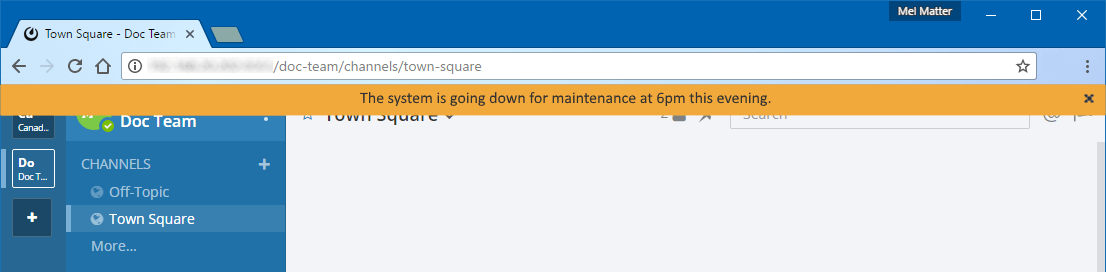
Note
The announcement banner is not displayed in the Boards or Playbooks tabs.
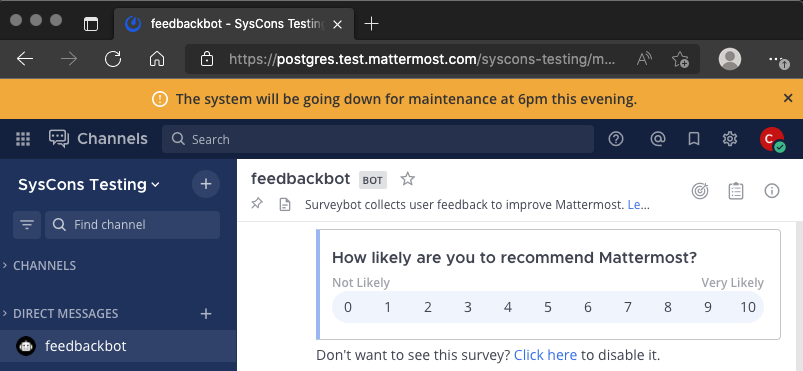
By default, users can dismiss the banner until they log in again or until you update the banner. You can configure Mattermost to prevent users from dismissing the banner.
Update the banner by either changing the text of the banner or by re-enabling the banner after it’s been disabled. You can also control the text color and the background color.
Configure an announcement banner
Enable the announcement banner by going to System Console > Site Configuration > Announcement Banner, and setting Enable Announcement Banner to true.
In the Banner Text field, enter the text of the announcement that you want to make.
Specify the background and text colors for the banner.
To prevent users from dismissing the banner, set Allow Banner Dismissal to false.
Select Save.
To disable the banner, set Enable Announcement Banner to false.
































