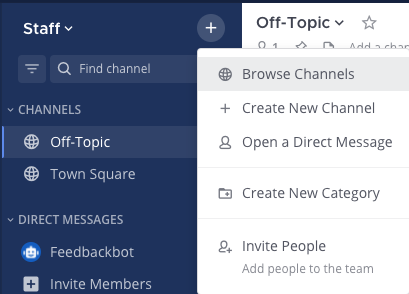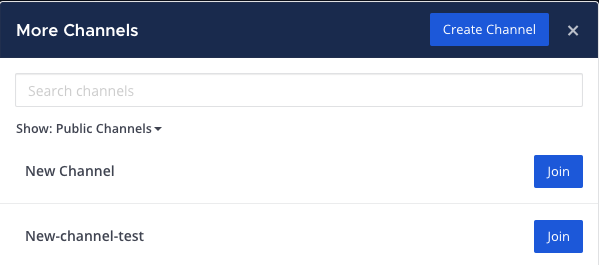Join and leave channels
Available on all plans
Cloud and self-hosted deployments
Join a channel
To join a private channel, you need to be added to the channel by a member of that channel.
Select the + symbol at the top of the channel sidebar, then select Browse Channels.
Select Join next to the public channel you want to join.
Tap the + symbol located in the top right corner the app.
Tap Browse Channels.
Tap the public channel you want to join.
Tip
When you join channels, depending on the channel actions configured, you may see a welcome message, and channels may be added to a category in your channel sidebar automatically. Using Mattermost in a web browser or the desktop app, access Channel Actions from the channel name drop-down menu in the center pane to see what automatic actions have been configured.
Leave a channel
When you leave a private channel, you must be re-added by another channel member to rejoin. You won’t receive mention notifications from a channel if you’re not a member of that channel.
Select the channel name at the top of the center pane to access the drop-down menu, then select Leave Channel.
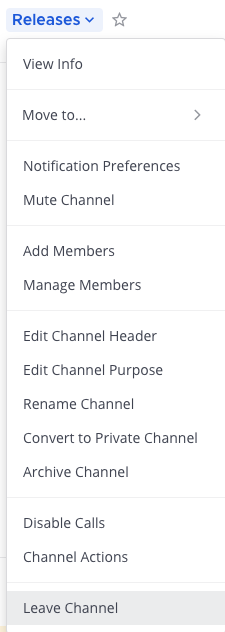
Tap the channel you want to leave.
Tap the More
icon located in the top right corner of the app.
Tap Leave channel.