Share links to messages
Available on all plans
Cloud and self-hosted deployments
You can share links to Mattermost messages with other Mattermost users. Sharing message links displays a preview of the message in the post. The timestamp next to the username of any message also functions as a permanent link to that conversation.
Note
Message previews respect channel membership permissions, so they’re only visible to users who have access to the original message. If the link is to a message in a public channel, any member of the team can see the message preview. If the link is to a message in a private channel or direct message, only members in that channel can see the message preview.
To share links to messages in Mattermost, select the More icon next to a message, then select Copy Link.
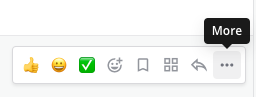
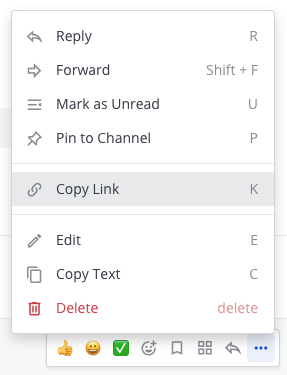
Paste the link into a message to share the image link with others. Sharing links to messages generates a preview of the message.
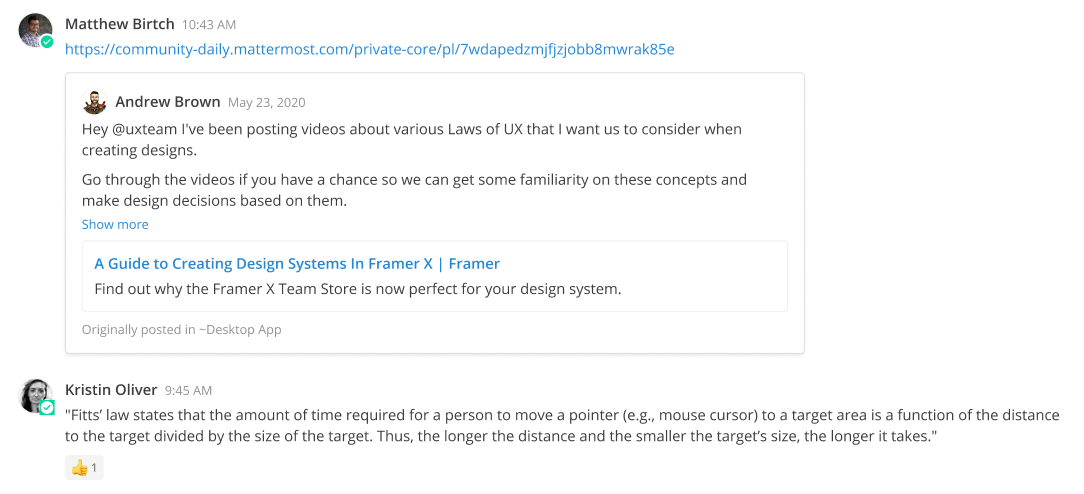
Tip
You can also hover over an image and select the
icon in the top right corner.
The timestamp next to the username of any message is also a permanent link to that conversation.
Long press a message, and then tap Copy Link to copy the link to the clipboard. Long press to paste the link as a message or reply. Sharing links to messages generates a preview of the message.
































