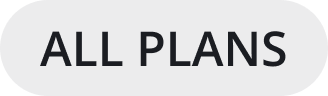Notifications and Updates
There are multiple ways to receive updates and notifications.
Follow runs and playbooks
Follow specific playbooks to receive updates on important events such as when a run is started and finished, as well as status and retrospective updates every time that playbook is run. This is a good option if you’re interested in all instances of a specific workflow, such as an outage resolution playbook.
As a stakeholder, you can also choose to follow only a specific run. This means that while you don’t have to participate in the run, you’ll receive updates and can decide what, if any, actions to take. This is a good option if you’re only interested in a single instance of a procedure. For example, you may want to only follow customer onboarding for one specific customer instead of all onboarding runs.
Daily digest
To help you keep track of your runs, tasks, and statuses, a daily digest is sent via Direct Message in Mattermost.
Running playbooks in multiple channels can be overwhelming. The daily digest is sent once a day, in the morning. It lists the actionable items for each run, as well as any outstanding tasks or status updates required. Select the run name to move to that channel.
The digest is on by default. To turn it off, use the slash command /playbook settings digest off.
Playbook to do
As you complete tasks and finish runs, you can update the details in the digest using the slash command /playbook todo. This slash command can be run in any channel, Direct Message, or Group Message. Once run, it delivers an updated digest which includes a list of active runs you belong to.