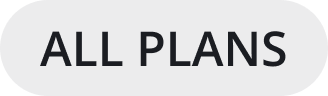Keyboard Shortcuts
Keyboard shortcuts perform operations in Mattermost to help you navigate through channels and make a more efficient use of your keyboard. See the Executing Slash Commands documentation for alternate ways to help carry out actions with a keyboard instead of a mouse.
To display a list of available keyboard shortcuts, press CTRL+/ (CMD+/ on Mac), or use the /shortcuts slash command.
Note
Though Mattermost keyboard shortcuts support standard languages and keyboard layouts, they may not work if you use keymapping that overwrites default browser shortcuts.
Files
The following keyboard shortcuts are supported in all supported browsers and in the Mattermost Desktop App.
On Windows |
On Mac |
Description |
|---|---|---|
CTRL+U |
CMD+U |
Upload a file. |
Messages
The following keyboard shortcuts are supported in all supported browsers and in the Mattermost Desktop App.
On Windows |
On Mac |
Description |
|---|---|---|
CTRL+UP (in empty input field) |
CMD+UP (in empty input field) |
Reprint previous message or slash command you entered. |
CTRL+DOWN (in empty input field) |
CMD+DOWN (in empty input field) |
Reprint next message or slash command you entered. |
SHIFT+UP (in empty input field) |
SHIFT+UP (in empty input field) |
Reply to the most recent message in the current channel. |
UP (in empty input field) |
UP (in empty input field) |
Edit your last message in the current channel. |
@[character]+TAB |
@[character]+TAB |
Autocomplete @username beginning with [character]. |
~[character]+TAB |
~[character]+TAB |
Autocomplete channel beginning with [character]. |
:[character]+TAB |
:[character]+TAB |
Autocomplete emoji beginning with [character]. |
CTRL+SHIFT+\ |
CMD+SHIFT+\ |
React to last message in channel or thread. |
Formatting
The following keyboard shortcuts are supported in all supported browsers and in the Mattermost Desktop App.
On Windows |
On Mac |
Description |
|---|---|---|
CTRL+B |
CMD+B |
Bold text. |
CTRL+I |
CMD+I |
Italicize text. |
CTRL+ALT+K |
CMD+ALT+K |
Format text as a link. |
Browser built-in
The following keyboard shortcuts are supported in all supported browsers and in the Mattermost Desktop App.
On Windows |
On Mac |
Description |
|---|---|---|
ALT+LEFT |
CMD+[ |
Previous channel in your history. |
ALT+RIGHT |
CMD+] |
Next channel in your history. |
CTRL+PLUS |
CMD+PLUS |
Increase font size (zoom in). |
CTRL+MINUS |
CMD+MINUS |
Decrease font size (zoom out). |
SHIFT+UP (in input field) |
SHIFT+UP (in input field) |
Highlight text to the previous line. |
SHIFT+DOWN (in input field) |
SHIFT+DOWN (in input field) |
Highlight text to the next line. |
SHIFT+ENTER (in input field) |
SHIFT+ENTER (in input field) |
Create a new line. |