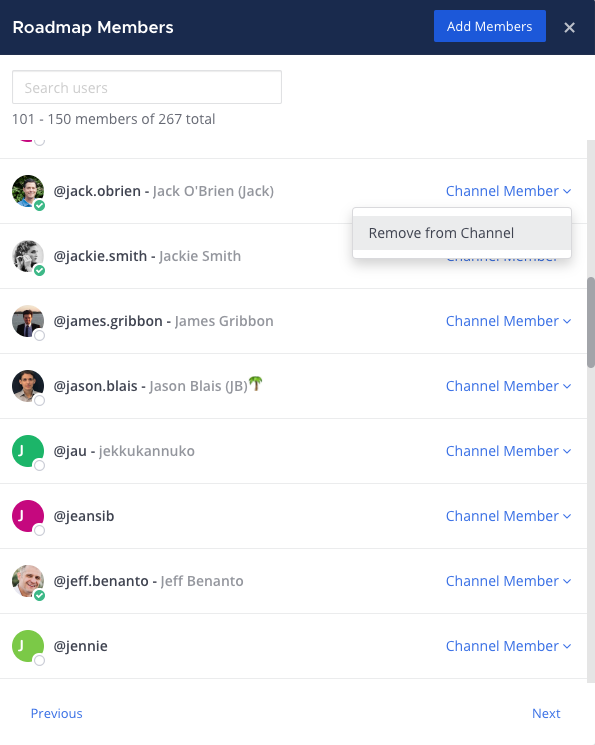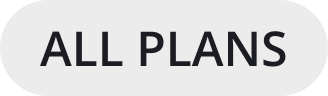Manage channel members
Add members to a channel
Any member of a channel can add new members to a channel. Select the channel name at the top of the center pane to access the drop-down menu, then select Add Members. Search for users, select users, then select Add to add them to the current channel. Mattermost notifies you when a user is already a member of the channel.
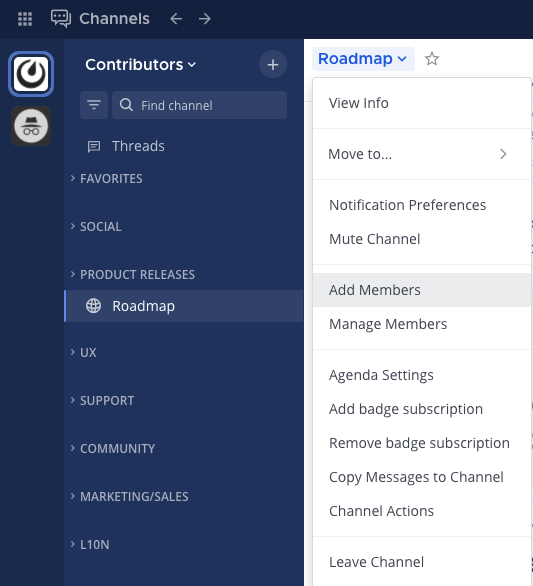
You can also add users to channels within their profile pop-over by choosing Add to a Channel, specifying the channel you want them to join, then selecting Add.
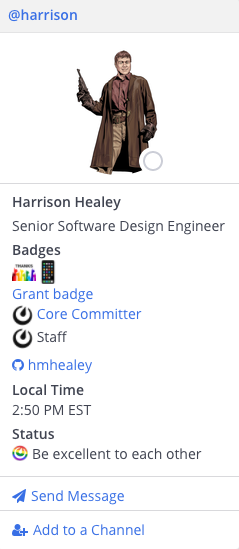
Remove members from a channel
Any member of a channel can remove other members to a channel. Select the channel name at the top of the center pane to access the drop-down menu, then select Manage Members. Select the member’s user role, then select Remove from Channel.