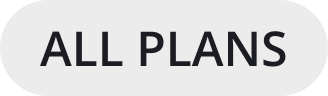Join and leave channels
Join a channel
To join a public channel, select the + symbol at the top of the channel sidebar, then select Browse Channels. Search through the list of public channels you can join, then select Join.
To join a private channel, you need to be added to the channel by a member of that channel.
Tip
When you join new channels, depending on the channel actions configured, you may see a message welcoming you, and channels may be added to a category in your channel sidebar automatically. Access Channel Actions from the channel name drop-down menu in the center pane to see what automatic actions have been configured.
Leave a channel
Select the channel name at the top of the center pane to access the drop-down menu, then select Leave Channel.
Any team member who leaves a private channel must be re-added by another channel member if they wish to rejoin. Team members will not receive mention notifications from channels of which they are not members.