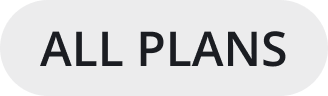Mattermost keyboard shortcuts
Mattermost keyboard shortcuts help you make a more efficient use of your keyboard.
Tip
In Mattermost, display a list of available keyboard shortcuts by pressing Ctrl / on Windows or Linux, pressing ⌘ / on macOS, or using the
/shortcutsslash command.Additional keyboard shortcuts are available for Mattermost Channels. See the keyboard shortcuts for Mattermost Channels and the team keyboard shortcuts documentation for details.
Zoom shortcuts for Web and Desktop App
The following display keyboard shortcuts work in all supported browsers and in the Mattermost Desktop App.
On Windows & Linux |
On Mac |
Description |
|---|---|---|
Ctrl + |
⌘ + |
Increase font size (zoom in). |
Ctrl - |
⌘ - |
Decrease font size (zoom out). |
Note
Though Mattermost keyboard shortcuts support standard languages and keyboard layouts, they may not work if you use keymapping that overwrites default browser shortcuts.