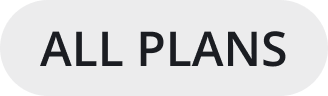Mark messages as unread
If you read a message, but don’t have time to address it right away, you can mark that message as unread. Hover over the message, select the More option, then select Mark as Unread.
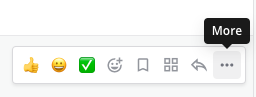
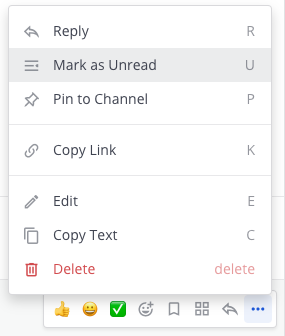
Marking a message as unread displays the channel as bold in the channel sidebar, and groups the message with all other unread messages.