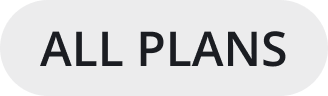Forward messages
To forward messages in Mattermost, select the More icon next to a message, then select Forward. Specify where you want to forward the message, and include an optional comment. Forwarding messages generates a preview of the message.
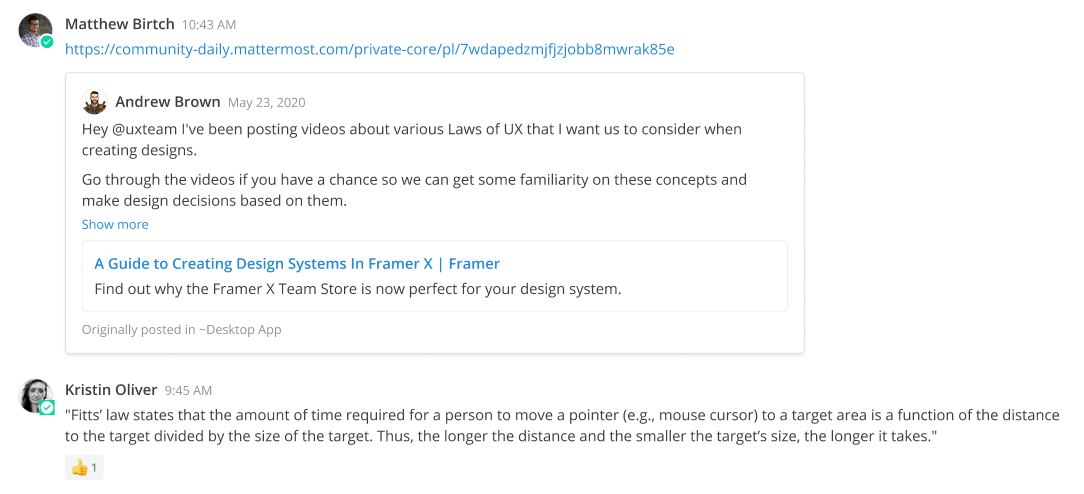
Previews respect channel membership permissions, so they’re only visible to users who have access to the original message. If the link is to a message in a public channel, any member of the team can see the message preview. If the link is to a message in a private channel or direct message, only members in that channel can see the message preview.