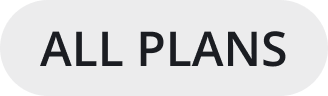Customize Mattermost notifications
On this page, you’ll learn about Mattermost notifications and how to set notification preferences.
Default notifications
By default, when new channel messages, thread responses, mentions, key trigger words, or new direct or group messages are received, Mattermost users are notified in the following ways:
Desktop App notifications - All users can personalize Desktop App notifications,, including collapsed reply thread notifications, based on preference.
Mobile Apps push notifications - You can control the contents of push notification, and all users can personalize push notifications based on preference. Mattermost subscription plans also include access to Mattermost’s Hosted Push Notification Service featuring encrypted TLS connections and production-level uptime service level agreements.
Browser tab notifications - Unread messages and a count of mentions or direct messages is displayed on Chrome, Edge, Firefox, and Safari.
Email notifications
You can enable email notifications for mentions and direct messages received while users are away from or logged out of Mattermost. If email notifications are too noisy, you can also enable batched email notifications. Email notifications require a configured SMTP email server.
What’s next?
Now that you’ve learned about Mattermost notifications, next you’ll want to learn how to monitor your Mattermost deployment with logging, audit logging, performance monitoring tools, and using workspace optimization tools available from Mattermost v6.5.