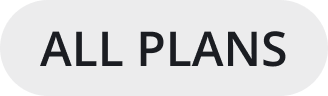Make your deployment production-ready
On this page, you’ll learn about some of the key self-hosted workspace configuration options available for production readiness that deliver the best possible Mattermost user experience to your users.
Tip
We encourage you to explore all of the settings available in the System Console. See the configuration settings documentation for details.
Ensure Mattermost is accessible and perfomant
Go to the System Console > Environment page, then review the following configuration options:
Go to…
To…
Web Server
Ensure your workspace is accessible online. See the web server documentation for details.
Database
Ensure that data management is configured for your needs. See the database documentation for details.
If you have a High Availability environment using PostgreSQL, we also recommend specific optimizations. See the High Availability cluster recommendations documentation for details.
File Storage
Ensure that file storage is configured for your needs. See the file storage documentation for details.
Go to the System Console > Site Configuration page, then customize key links and enhance file sharing functionality:
Go to…
To…
Customization
Brand and customize your Mattermost workspace by:
Customizing the support email for email notifications, onboarding tutorials, and support questions.
Customizing the help link to link to your help desk ticketing system.
File Sharing and Downloads
File sharing is enabled by default. You can control of the maximum size of file attachments.
If your organization frequently works with SVG files, enable previews of SVG attachments.
For additional security and protection with file attachments, a ClamAV antivirus integration is available which scans files uploaded to Mattermost.
Configure SMTP email
To run in production, Mattermost requires SMTP email to be enabled for email notifications and password reset for systems using email-based authentication. See the SMTP email setup documentation for details on how to enable email by configuring an SMTP service.
What’s next?
Now that you’ve reviewed key configuration settings for production readiness, you’ll want to learn how to onboard users, simplify user authentication, and control product access through user roles and permissions.