Insights
Available on Enterprise and Professional plans
Cloud and self-hosted deployments
Insights offer you visibility into top activities by surfacing the most important events happening within each team within your Mattermost workspace.
From Mattermost v7.1, insights are available in the web and the desktop app for all users, except guests. Mobile support for insights is coming in a future release.
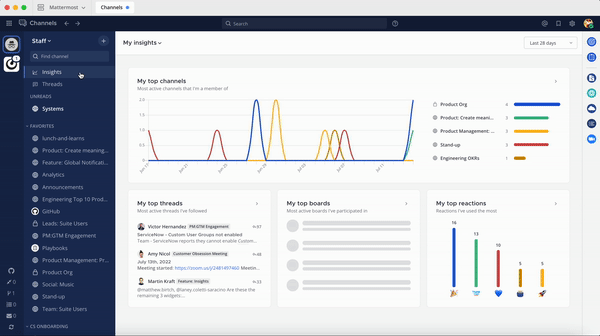
Access insights
To access insights, go to Channels, then select Insights located at the top of the channel sidebar. On the Insights page, you’ll see your own insights over the last seven days by default. You can also:
Switch between your insights and insights for the team.
Show insights for the current day or the last 28 days.
Select insights to go directly to that channel, thread, or board.
My insights
Insight category |
Description |
My top channels |
Most active channels you’re a member of. |
My top threads |
Most active threads you follow. |
My top boards |
Most active boards you’ve participated in. |
My top reactions |
Emoji reactions you’ve used the most. |
My most active direct messages |
Most active direct messages you’ve participated in. |
My least active channels |
Channels you’re a member of with the fewest posts. |
My top playbooks |
Playbooks you’ve used with the most runs. |
Team insights
Insight category |
Description |
Top channels |
Most active channels across the team. |
Top threads |
Most active threads across the team. |
Top boards |
Most active boards across the team. |
Top reactions |
The team’s most used emoji reactions. |
New team members |
Latest members to join the team. |
Least active channels |
Least active channels across the team. |
Top playbooks |
Playbooks with the most runs across the team. |
































