Mark channels as favorites
Available on all plans
Cloud and self-hosted deployments
You can mark public channels, private channels, and direct messages as Favorite so they appear in the Favorites category in the channel sidebar.
To mark a channel as a Favorite, open the channel:
At the top of the page, select on the star icon next to the channel name.
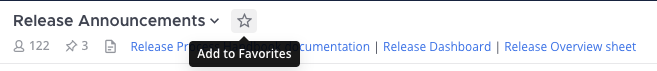
This adds the channel to a Favorites list at the top of the channel sidebar, so it’s easy to access. To remove a channel from the Favorites list, select the star again.At the top of the page, select the star icon next to the channel name.
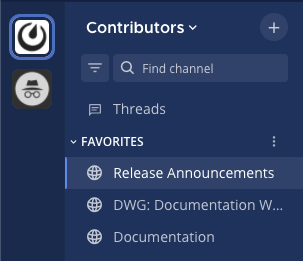
Select the channel name at the top of the center pane to access the drop-down menu, then select Favorites. To remove a channel from the Favorites list, select Favorites again.
































