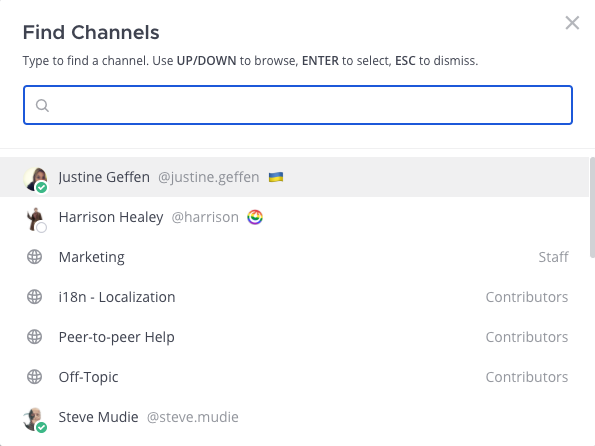Navigate channels¶
Navigate between channels¶
Using Mattermost in a web browser or the desktop app, you can navigate between channels by selecting the Find channel option in the channel sidebar, or by pressing Ctrl K on Windows or Linux, or ⌘ K on Mac. The Find channels screen also displays member availability at a glance.
Return to recently viewed channels¶
Using a web browser or the desktop app, use the History arrows at the top of the sidebar to move back and forth through your channel history.
Select the left arrow to go back one page.
Select the right arrow to go forward one page.