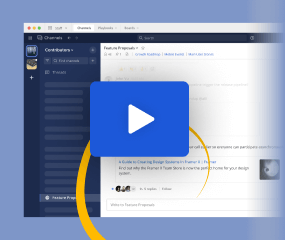Reporting configuration settings
Available on all plans
Cloud and self-hosted deployments
View statistics for your overall deployment and specific teams as well as access server logs by going to System Console > Reporting. The following reporting configuration settings are available:
Site statistics
Also available in legacy Mattermost Enterprise Edition E10 or E20
View statistics on activated users, teams, channels, posts, sessions, commands, webhooks, activated users, connections, and playbooks. |
|
Note: Bots, deactivated users, and synthetic users in Microsoft Teams integrations and shared channels users, aren’t counted towards the total number of activated users. |
|
Team statistics
Also available in legacy Mattermost Enterprise Edition E10 or E20
View statistics per team on number of activated users, number of public and private channels, total post count, and count of paid users (self-hosted only). |
|
Note: Bots, deactivated users, and synthetic users in Microsoft Teams integrations and shared channels users, aren’t counted towards the total number of active users. |
|
Server logs
Note
Available only for self-hosted deployments
Also available in legacy Mattermost Enterprise Edition E10 or E20
View logging of server-side events. |
|