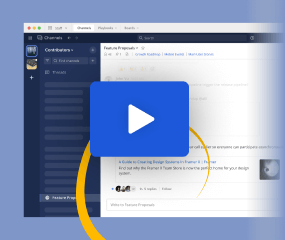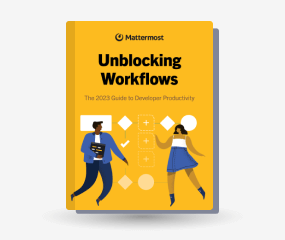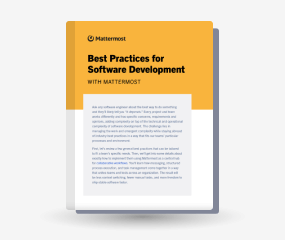Add people to your workspace
Available on all plans
Cloud and self-hosted deployments
Getting people set up with a Mattermost account is something that happens when deploying and configuring the Mattermost workspace. A Mattermost system admin can provision Mattermost users using one or more of the following methods:
Use mmctl user create or Mattermost APIs to create user accounts.
Migrate user accounts from other collaboration systems and bulk load that user data into Mattermost.
Connect an authentication service to assist with user provisioning, such as AD/LDAP authentication or SAML authentication.
Add people on demand
By default, team admins can invite people, including guests, to a Mattermost team, and all users can add existing Mattermost users to a Mattermost team or channel, unless the system admin has restricted the ability for you to do so.
Inviting people to a team sends an email prompting recipients to create a Mattermost account on your Mattermost workspace.
Adding an existing user to a team or to a channel makes those users team or channel members.
Tip
Add users to a channel by selecting the channel name and selecting Add Members.
Add groups of users to a channel by creating a custom group and @mentioning the custom group in a channel. Mattermost will prompt to you to add any users who aren’t already members of that channel.
Guests are restricted to only the channels you select.