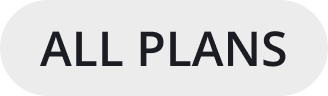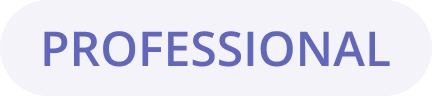User management configuration settings
Manage your Mattermost users including their access permissions, groups, teams, channels, as well as their access to the System Console. Configure this feature by going to System Console > User Management.
The following user management configuration settings are available:
Users
Available in legacy Enterprise Edition E10/E20
View statistics on active users, teams, channels, sessions, webhooks, and connections. |
|
Groups
Available in legacy Enterprise Edition E20
View statistics on active users, teams, channels, sessions, webhooks, and connections. |
|
Teams
Available in legacy Enterprise Edition E20
View statistics on active users, teams, channels, sessions, webhooks, and connections. |
|
Channels
Available in legacy Enterprise Edition E20
Manage active and inactive users, revoke all user sessions, access individual users to view their User ID, add users to other teams, and view the teams they are on and what their role is on a team. |
|
Note: You can search for channels by channel name or by channel ID. |
|
Permissions
Available in legacy Enterprise Edition E10/E20
Manage default teams and channels by linking AD/LDAP groups to Mattermost groups. |
|
See AD/LDAP groups documentation documentation for more details. |
|
System roles
Available in legacy Enterprise Edition E10/E20
Manage team settings, including group synchronization for teams. |
|
See AD/LDAP groups documentation documentation for more details. |
|